When you do the Cambridge First Certificate in English (FCE) exam, you can choose to either do it on paper (where you get a paper copy of the question papers and answer sheets) or on a computer (where you both see the questions and answer them on a computer). The exam will be actually the same, it's just how you do it that is different.
There are advantages and disadvantages to both ways. And below I will explain what they are so you can decide which method is best for you. In addition, you will also see some images of a computer-based exam.
But before I do, I'll explain a little about the differences and similarities between the two.
Similarities
You have to go somewhere to do it
For both the paper and computer-based FCE exams you have to go to a specific place at a specific time and date to do it. You can’t do the computer-based FCE exam at home on your own computer.
The exam is exactly the same
There is no difference in the exam or the parts of it you will do in the paper and the computer-based exam. You do exactly the same type of questions in both. If you choose to do the computer-based exam, you don’t do the speaking part of the exam by computer. Exactly like with the paper-based exam, you have to go a specific place and speak in front of two examiners (normally on a different day to when you do the other parts of the exam (the Reading and Use of English (UOE), the Writing and the Listening)).
You also have exactly the same time in both the paper and the computer-based exam to do the parts of the exams. But not having to complete a separate answer sheet when doing the computer-based exam, gives you a bit of an advantage over people doing the paper-based exam in one of the four parts you have to do in the exam. But more about that later.
You all do the different parts at the same time
All students doing the exam on the day have to do the different parts of the exam in the same order (e.g. you all first do the Reading/UOE part, then the Writing part and lastly the Listening part) and at the same time (you are all told to start and finish the different parts at the same time).
You have a break between the parts
In both types of the exam, you will have a break (of between 10 to 30 minutes) between doing the different parts.
You can underline/highlight and writes notes
One of things that helps you to identify the correct answers and to check your answers quicker in the exam is underlining key words in the questions and answers, and parts of a text where you think you have identified the answer to a question. Although you can’t underline in the computer-based exam, you have the ability to highlight these instead (which basically is the same thing). In addition, in both the paper and computer-based exam you can also write notes anywhere (e.g. to identify which question a part of text relates to).
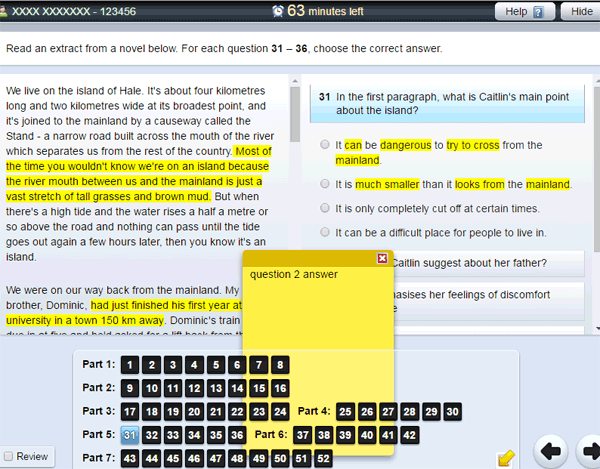
Image of the FCE computer-based exam showing highlighted text and an open note.
Given paper sheets to plan your pieces of writing
In both the paper and computer-based exams you are provided with sheets of paper to write on when doing the Writing exam (to plan what you are going to write). In addition, in the computer-based exam you are given sheets of paper to make notes on for the other parts of the exam as well.
But there are differences between the paper and the computer-based exam. And some of these make doing the exam (or parts of it) easier or harder to do. I’ll explain these differences by saying what advantages and disadvantages of doing the computer-based exam are.
Advantages of the computer-based exam
You can quickly see what questions you have and haven't answered
In the bottom part of the screen there is always a section which shows all the numbers of the questions in the exam (separated into each of the seven parts) you are doing. When you answer a question, the colour of the box surrounding the question changes from black to white (see the below image). This will help you to quickly make sure you have not missed answering a question.
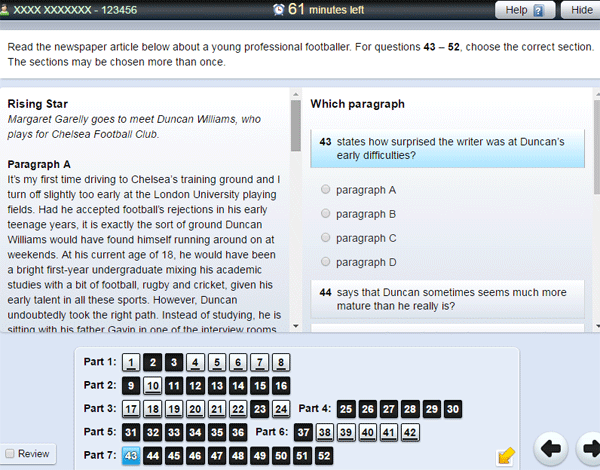
Image of the FCE computer-based exam showing how the box around each question number changes colour (from black to white) when the question has an answer.
You can mark questions which you need to look at again
In addition to quickly knowing which questions you have answered, if you are unsure about an answer you've done, you can mark the question for review. This changes the question number at the bottom of the screen from being in a square to being a circle (see the below image). This means that you can quickly know which questions/answers you have to look at again.
You mark a question for review by clicking the 'review box' in the bottom left hand corner of the screen when you are on the question. To turn off the review function for a question, simply click the 'review box' for it again.
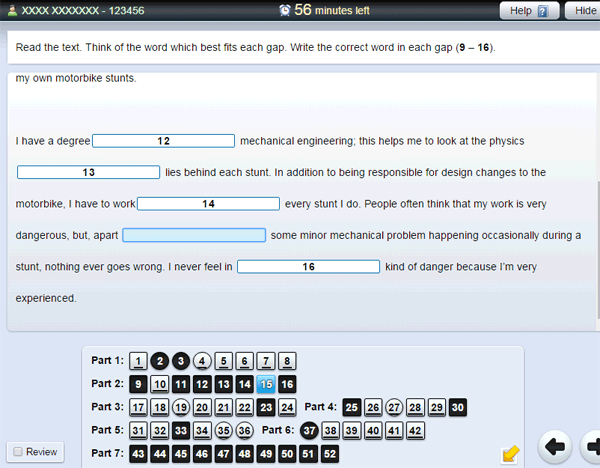
Image of the FCE computer-based exam showing how the box around a question changes to a circle when you mark it for review.
You can see the time that you have left to do the exam
In the computer-based exam at the top of the screen you are shown how much you have left until it finishes (see the above image). This is better than having to look at a clock on the wall (and the times when it starts and finishes), which you will have to do when doing the paper-based exam.
You have headphones to listen to the audio recordings in the Listening exam
What this means is that you will be able to hear the audio recordings for the Listening exam well. In addition, you can change the volume (turn it up or turn it down) of the audio recording to get a volume which is perfect for you.
In the paper-based exam, the audio recordings of the Listening exam is played through speakers in the room. One of the common complaints students make when doing the FCE exam is that they couldn't hear the audio recordings well. This won't happen when doing the computer-based exam.
You have more time to answer the questions in the Reading/UOE exam
Although you have 1 hour 15 minutes to do the Reading/UOE exam in both the paper and computer-based exam, in the paper-based exam you have to put your answers onto an answer sheet in this time. This takes about 5 minutes to do, so this means you have 1 hour 10 minutes to do the exam in. In the computer-based exam, you don't have to complete an answer sheet. So it gives you more time to review your answers.
You can make changes to the pieces of writing easier and quicker
Because you write the two pieces of writing with a keyboard on the computer screen, it is easier to make changes to and rewrite parts of what you have written than writing them on paper.
In addition, using a keyboard to write the pieces of writing, makes them easier to read. Although for many people this isn't a problem, if your handwriting is difficult to read, then it may stop you losing points (because the more difficult what you have written is to read, the more likely you are to lose points when it is being marked by the examiner).
You get your results quicker
When you do the computer-based exam, you'll got your results for the exam back 2 to 3 weeks after doing it. In the paper-based exam, you normally get it back in 4 to 6 weeks.
Disadvantages of the computer-based exam
Can’t cross out answers which you know are wrong on the screen
One of the good things about the paper-based exam (especially in the Reading/UOE and Listening parts of the exam) is that you can cross out answers in multiple choice questions that you know are wrong. This makes it easier and quicker to identify the correct answer in some parts of exam, because you know which answers to ignore.
Highlighting text is easy, but leaving notes isn’t
I find that highlighting parts of the text and words in the computer-based exam is easy to do, but reading notes you have made isn’t. It can be difficult to open them and read what they say (so wasting time).
Highlighting text on the computer-based exercises takes longer than underlining on the paper-based exercises.
This is not really a problem for the Reading/UOE and Writing parts of the exam, but it is a problem for the Listening part of the exam. In the Listening part you don't have a lot time before each of the audio recordings start. So, the more time it takes you to mark the keywords in the questions and answers, the less time you have to listen to the audio recordings and identify the correct answers.
My opinion
Although there are many advantages for doing the computer-based exam, for most students I wouldn't recommend doing it. One of the most important things for helping you to identify and choose the correct answers in the exam is marking (either underlining or highlighting) both keywords in the questions and answers, and parts of the text. Although you can do this on the computer-based exam, it's a lot slower to do than underlining it on the question paper in the paper-based exam. And for me, this is a big problem especially with doing the Listening exam (where doing this helps you a lot and you have little time before the audio recordings start to do this).
For me, I would only recommend you to consider doing the computer-based exam if your handwriting is difficult to read and you can type well using a keyboard. But if this is the situation for you, I would still recommend that you try doing all the parts of the computer-based FCE exam before deciding to register for the computer-based exam.
Fortunately, Cambridge has a computer-based practice exam that you can do for free on their website. To try it, click on the below link and go to the section on the web page called “Free: Computer-based sample tests”.
